

Mobile Ticketing
Guide
Mobile tickets enable you to manage, view, transfer, and sell your tickets with the device that’s always with you. Cure Bowl ticket holders can access their account via www.curebowl.com/mytix
Buy Tickets
 (link opens in new tab/window)
(link opens in new tab/window) (link opens in new tab/window)
(link opens in new tab/window) (link opens in new tab/window)
(link opens in new tab/window) (link opens in new tab/window)
(link opens in new tab/window)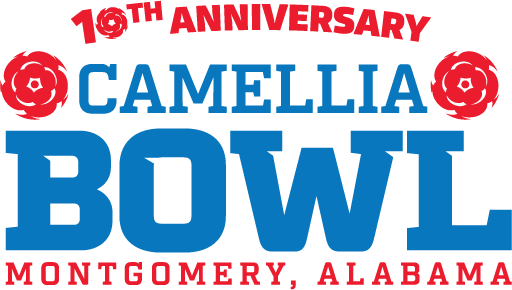 (link opens in new tab/window)
(link opens in new tab/window) (link opens in new tab/window)
(link opens in new tab/window) (link opens in new tab/window)
(link opens in new tab/window) (link opens in new tab/window)
(link opens in new tab/window)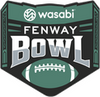 (link opens in new tab/window)
(link opens in new tab/window) (link opens in new tab/window)
(link opens in new tab/window) (link opens in new tab/window)
(link opens in new tab/window) (link opens in new tab/window)
(link opens in new tab/window) (link opens in new tab/window)
(link opens in new tab/window) (link opens in new tab/window)
(link opens in new tab/window) (link opens in new tab/window)
(link opens in new tab/window) (link opens in new tab/window)
(link opens in new tab/window) (link opens in new tab/window)
(link opens in new tab/window) (link opens in new tab/window)
(link opens in new tab/window) (link opens in new tab/window)
(link opens in new tab/window) (link opens in new tab/window)
(link opens in new tab/window) (link opens in new tab/window)
(link opens in new tab/window) (link opens in new tab/window)
(link opens in new tab/window) (link opens in new tab/window)
(link opens in new tab/window) (link opens in new tab/window)
(link opens in new tab/window) (link opens in new tab/window)
(link opens in new tab/window) (link opens in new tab/window)
(link opens in new tab/window) (link opens in new tab/window)
(link opens in new tab/window) (link opens in new tab/window)
(link opens in new tab/window)

Mobile tickets enable you to manage, view, transfer, and sell your tickets with the device that’s always with you. Cure Bowl ticket holders can access their account via www.curebowl.com/mytix
Buy Tickets